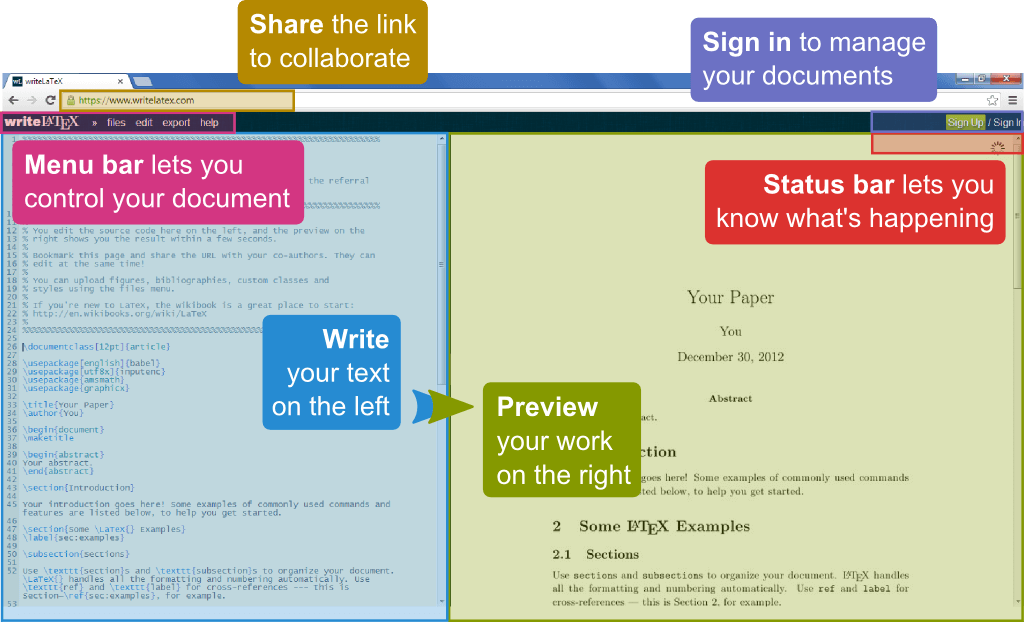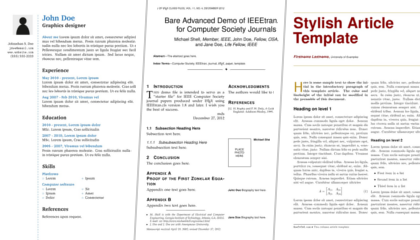How do I insert an image into my document?
Firstly, in order to include an image in a document on Overleaf, you need to upload the image file from your computer using the "Add files" link in the project menu:
(If you don't see the "Add files" link or the file list, click on the "PROJECT" link in the top bar first.)
Then you can include them in your document using the \includegraphics command, such as in this example:
\documentclass{article}
\usepackage{graphicx}
\begin{document}
\includegraphics[width=\textwidth]{YOUR-FILE-NAME-HERE}
\end{document}