Overleaf is being used to teach mathematics, physics and other courses in universities around the world. Teachers use Overleaf for interactive demonstrations during class, and provide students with templated assignments which they can open & edit securely online - there's nothing for them to install to get started.
How do templates work? Open this homework assignment to see for yourself; it's as simple as that. Every student who clicks the link will create their own personal copy to complete and hand in. We can provide you with standard templates for assignments, problem sheets, and course notes, or you can upload your own.
The Teaching Toolkit provides management tools for easily collecting and distributing assignments - get in touch to discuss.
To open .tex files (e.g. course assignments) in Overleaf, simply use a link of the form below, replacing YourLink with the path to your .tex file:
https://www.overleaf.com/docs?snip_uri=YourLink&splash=none
Your students can now open them in Overleaf with one click! Here's an example in action: Open Escher Illusions in Overleaf.
Every time the link is clicked it creates a new, unique Overleaf project from your original, so each student will have their own personal copy to work on.
If you update your file, simply tell your students to click on the link again - your changes will be visible instantly in the new Overleaf version.
Further options are available - please contact us or see our developers page if you have experience with html coding.
The Teaching Toolkit package includes all the benefits of the free service plus:
Keep track of your students' work - our convenient portal page lets you track the last edits made by your students, and quickly collect and download the versions they submit for marking.
We know things change - as well as the flexibility to change your files, you can re-allocate your licenses as required & add more if your class grows.
We'll help you get everything setup, and can tailor the appearance of Overleaf to match your university colours and style, incuding a branded editor (if required).
Students complete interactive exercises as they progress through this LaTeX course, originally given at Bristol University by Overleaf founder Dr John Lees-Miller.
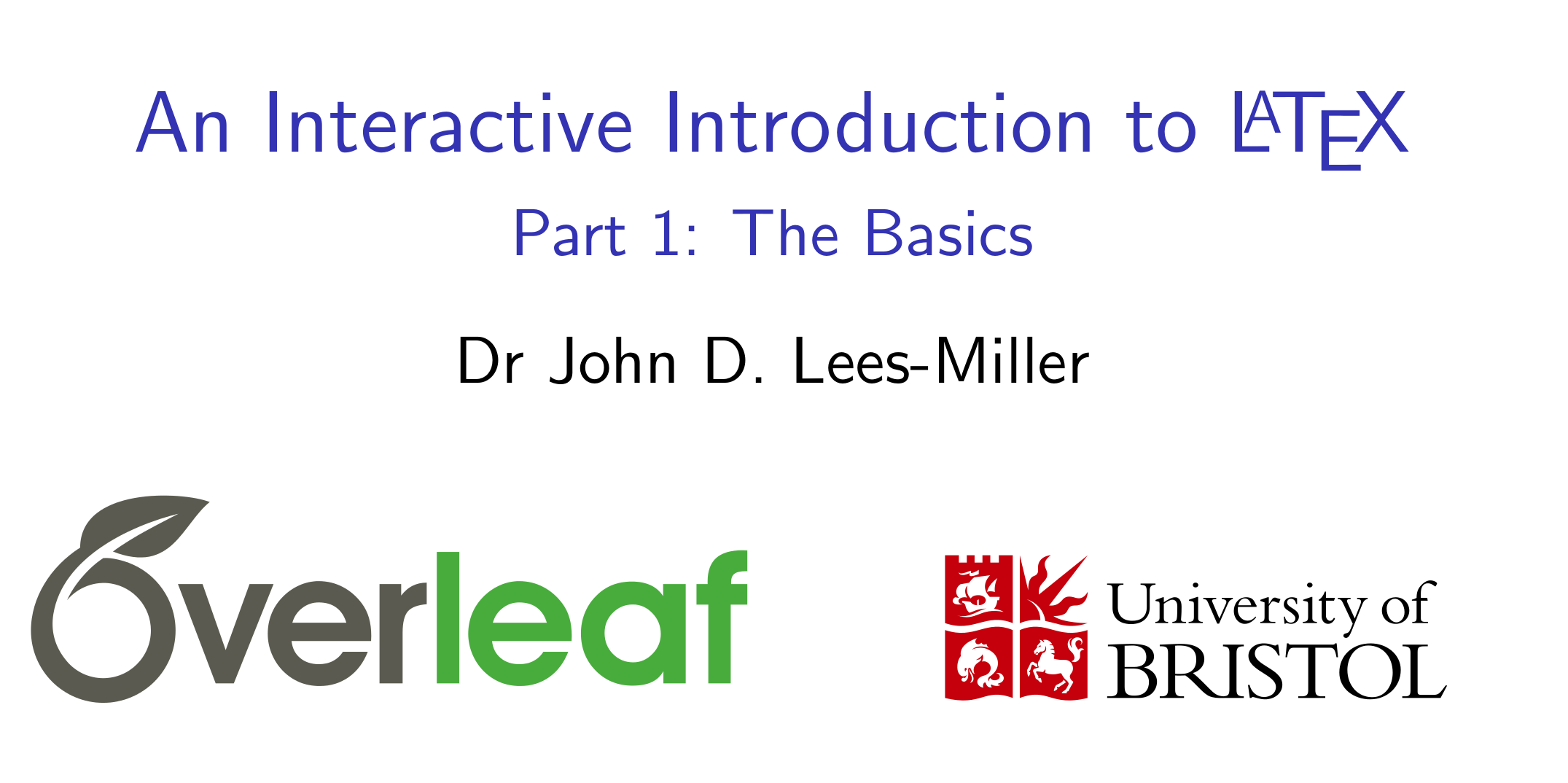

“ I have been a LaTeX user for the past 10 years and am an avid fan of cloud solutions, however, I've never found an online editor that was good enough. That is until Overleaf came along. The website and interface is excellent, so much so that I've designed the entire LaTeX part of the curriculum for a course I teach to now use Overleaf. ”

“ The good folks over at Overleaf have just pre-loaded my homework template so that my students no longer have to copy the contents from GitHub and then paste them into a new project at Overleaf. In fact, it's even better than that. They created a button for me that I just added to the bottom of the homework page of our course webpage that you can click to open Overleaf with the template preloaded. Awesomeness. I'm so glad that I chose Overleaf as the platform my students use to typeset their homework. And it just keeps getting better! ”
“ It worked great. I posted the link to Moodle and had my students bring their laptops to class. Worked fine. I really like that the link includes the URL to my own file -- after class, based on their questions, I just updated my own webpage and told them to visit the link again. Very convenient interface, great job! ”











