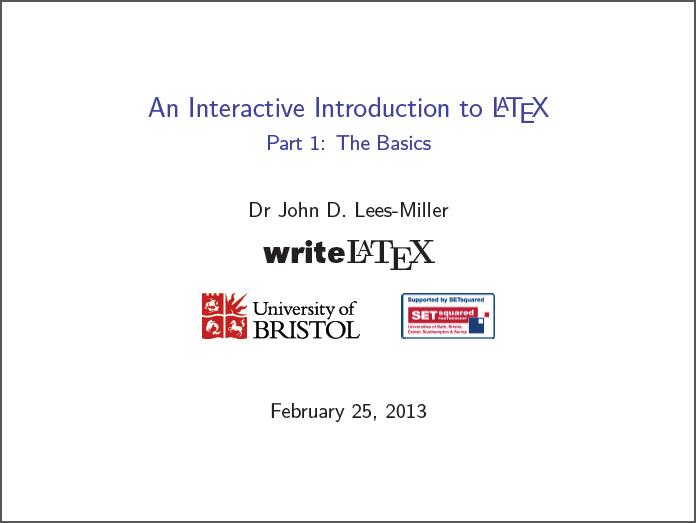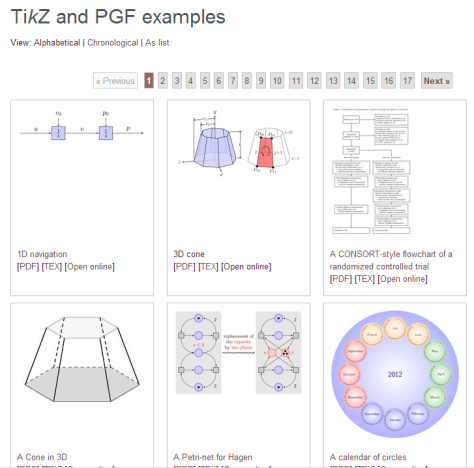Free online 'Introduction to LaTeX' course - Part 1
One of the founders of writeLaTeX (Dr John Lees-Miller) recently delivered a short introductory LaTeX course at Bristol University. We're pleased to be able to offer this course online at writeLaTeX for free!
The first two parts cover four main areas with accompanying exercises:
- The Basics
- Structured Documents
- Figures & Tables
- Bibliographies
In Part 1 we'll take you through the basics of how LaTeX works, explain how to get started, and let you try out some simple typesetting examples using writeLaTeX.
The interactive pdf lecture notes are provided below. Simply click the appropriate links in the document to open the exercises in writeLaTeX and complete them as you progress through the slides.