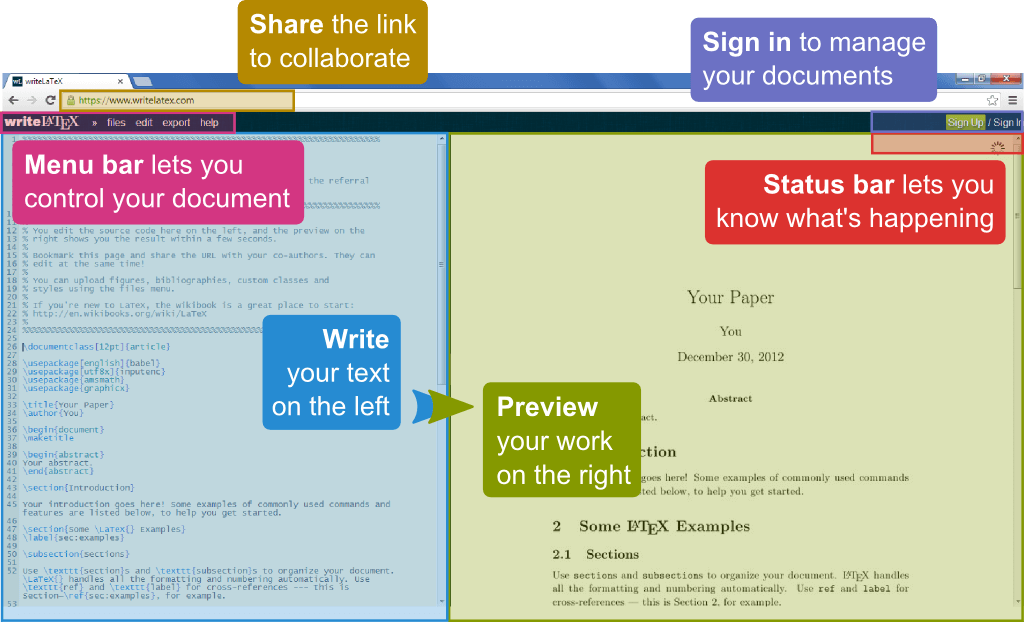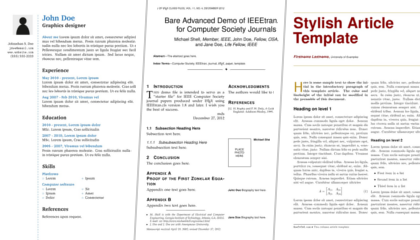How do I rename a project in My Projects?
We take the title from your document's \title command, or you can set a different title in the document settings menu.
Most document classes support a title command in the preamble, so you can set your project's title like this:
\documentclass{article}
...
\title{My Title Here}
...
\begin{document}
...
\end{document}Note that if you specify a short title, we'll use it instead of the long title. For example, in a beamer presentation:
\documentclass{beamer}
...
\title[Short Title]{Longer Title}
...
\begin{document}
...
\end{document}If your project does not have a \title command, or you want to display a different title in your My Projects dashboard, go to the project, click the gear icon in the top right, and uncheck the Set Automatically from the \title Command box. Then you can enter a title. Note that you must be signed in in order to change the title of a document.